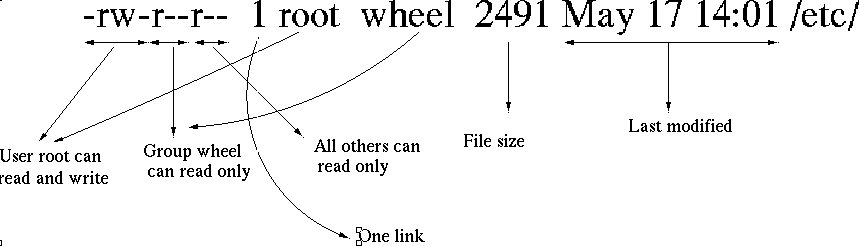Ls: Difference between revisions
m add jpg |
listing atime, ctime, mtime |
||
| (One intermediate revision by one other user not shown) | |||
| Line 1: | Line 1: | ||
[[Image:permission.jpg]] | [[Image:permission.jpg]] | ||
<code>ls</code> is the basic "LiSt me the contents in the [[filesystem]]" command used in a unix [[shell]]. It operates on the current directory by default, and displays a list of all [[files]], [[directories]], named pipes ([[FIFO]]), [[socket]]s, [[symlinks]], and [[devices]]. | <code>ls</code> is the basic "LiSt me the contents in the [[filesystem]]" command used in a unix [[shell]]. It operates on the current directory by default, and displays a list of all [[file|files]], [[directory|directories]], named pipes ([[FIFO]]), [[socket]]s, [[symlinks]], and [[device|devices]]. | ||
There are many, many options to <code>ls</code>, and they can vary greatly from system to system. Check the local [[manual]] pages for details on each argument. You want to install gnuls if you want ls with colour. | There are many, many options to <code>ls</code>, and they can vary greatly from system to system. Check the local [[manual]] pages for details on each argument. You want to install gnuls if you want ls with colour. | ||
| Line 12: | Line 12: | ||
here we replace the t with file '''S'''ize, and it will also list the largest files in '''r'''everse order, with the largest last. | here we replace the t with file '''S'''ize, and it will also list the largest files in '''r'''everse order, with the largest last. | ||
== listing atime, ctime and mtime == | |||
A user sometimes has need to know when a file was read last, or modified last. Listing [[atime]], [[ctime]] and [[mtime]]. | |||
mimas$ cd /bin | |||
mimas$ ls -lc ls # ctime | |||
-r-xr-xr-x 1 root bin 222328 May 21 19:17 ls | |||
mimas$ ls -l ls # mtime | |||
-r-xr-xr-x 1 root bin 222328 Mar 18 03:35 ls | |||
mimas$ ls -lu ls # atime, this means now | |||
-r-xr-xr-x 1 root bin 222328 Aug 14 14:49 ls | |||
To find files that were changed in the last X hours or days see [[find]] | |||
Latest revision as of 05:00, 14 August 2010
ls is the basic "LiSt me the contents in the filesystem" command used in a unix shell. It operates on the current directory by default, and displays a list of all files, directories, named pipes (FIFO), sockets, symlinks, and devices.
There are many, many options to ls, and they can vary greatly from system to system. Check the local manual pages for details on each argument. You want to install gnuls if you want ls with colour.
$ ls -lart
is a popular usage with arguments. A long listing which shows .files, reversed by time. You can alternatively shell:alias this if you use it a lot.
$ ls -laSr
here we replace the t with file Size, and it will also list the largest files in reverse order, with the largest last.
listing atime, ctime and mtime
A user sometimes has need to know when a file was read last, or modified last. Listing atime, ctime and mtime.
mimas$ cd /bin mimas$ ls -lc ls # ctime -r-xr-xr-x 1 root bin 222328 May 21 19:17 ls mimas$ ls -l ls # mtime -r-xr-xr-x 1 root bin 222328 Mar 18 03:35 ls mimas$ ls -lu ls # atime, this means now -r-xr-xr-x 1 root bin 222328 Aug 14 14:49 ls
To find files that were changed in the last X hours or days see find